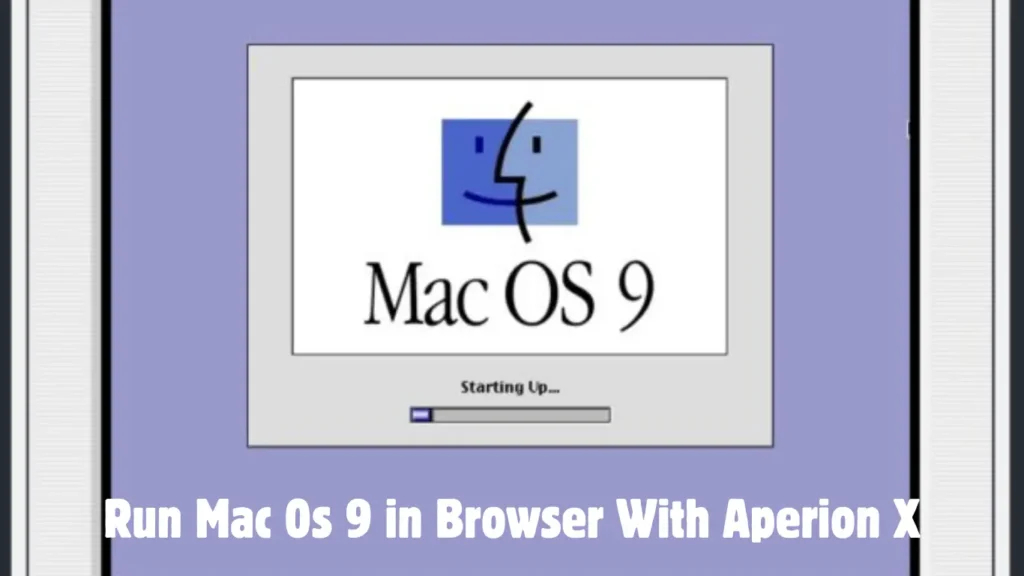In a world dominated by cutting-edge technology, the charm of revisiting classic systems like Mac OS 9 holds a unique allure. Released in 1999, Mac OS 9 was Apple’s last operating system before transitioning to Mac OS X, marking the end of an era.
With the advent of Aperion X, you can now experience this legendary OS in your browser, seamlessly blending nostalgia with modern convenience.
Whether you’re a retro enthusiast, a developer keen to explore legacy systems, or simply curious about the past, Aperion X offers an exceptional way to relive computing history.
Why Run Mac OS 9 in a Browser?
The resurgence of interest in retro systems stems from their simplicity and ingenuity. Modern operating systems may offer advanced capabilities, but they often lack the intuitive and straightforward approach of systems like Mac OS 9. Running Mac OS 9 in a browser allows users to:
- Relive the golden days of computing without needing old hardware.
- Access vintage software, games, and tools that shaped the tech world.
- Gain insights into how operating systems evolved over the years.
- Explore the intuitive user interface that made Apple’s Macintosh a household name.
Additionally, Aperion X eliminates the need for complex setups, offering instant access to a fully functional Mac OS 9 environment.
The Legacy of Mac OS 9
Mac OS 9 was more than just an operating system; it was a gateway to creativity, productivity, and innovation. Introduced as the “last of the classic Mac OS,” it featured advanced capabilities for its time, such as:
- AppleScript: Automate repetitive tasks and improve workflow efficiency.
- Keychain: Manage passwords securely in one place.
- Sherlock 2: A powerful search tool that combined local and internet search.
- Multiple Users: Support for different user profiles with unique settings.
- Networking Enhancements: Seamless integration with other devices and internet services.
These features, along with its clean and user-friendly interface, made Mac OS 9 a favorite among users and developers.
Aperion X: Bringing Mac OS 9 Back to Life
Running Mac OS 9 today might seem like a daunting task, given the unavailability of compatible hardware. This is where Aperion X steps in. Designed to emulate the classic operating system directly in your browser, Aperion X recreates the Mac OS 9 environment with impressive accuracy.
Key Features of Aperion X
- Seamless Emulation: Faithful reproduction of the Mac OS 9 interface and functionality.
- Cross-Platform Compatibility: Works on Windows, macOS, and Linux through modern web browsers.
- Preloaded Software: Includes classic applications like AppleWorks, ClarisWorks, and MacPaint.
- Customizable Interface: Adjust settings to match your preferences and optimize performance.
- Secure and Safe: No need for downloads; your data remains secure while using the emulator.
Getting Started with Aperion X
Using Aperion X to run Mac OS 9 is incredibly simple. Follow these steps to immerse yourself in retro computing:
- Visit the Official Aperion X Website: Open your preferred web browser and navigate to the Aperion X homepage.
- Select the Mac OS 9 Emulator: Look for the dedicated Mac OS 9 emulation option and click on it.
- Launch the Emulator: Within moments, you’ll see the familiar Mac OS 9 desktop appear in your browser.
- Explore and Enjoy: Use preloaded software, test classic features, and relive the experience of using a vintage Macintosh computer.
Who Should Use Aperion X?
The beauty of Aperion X lies in its appeal to a wide audience. Here’s why different groups of users might find it valuable:
1. Retro Computing Enthusiasts
For those who appreciate the charm of older systems, Aperion X offers an authentic way to experience Mac OS 9 without needing physical hardware.
2. Developers and Designers
Understanding how older systems functioned can provide valuable insights for modern development. Aperion X allows developers to explore the design and functionality of Mac OS 9 applications.
3. Educators and Students
Using Aperion X in educational settings helps students learn about the history of technology and the evolution of operating systems.
4. Casual Users Seeking Nostalgia
For anyone who grew up using a Macintosh, Aperion X provides a delightful trip down memory lane.
Our Experience with Aperion X
We decided to test Aperion X to see how well it captured the essence of Mac OS 9. Within seconds of launching the emulator, the familiar boot screen and startup chime greeted us, instantly transporting us back to the early 2000s. Navigating the desktop felt intuitive, and running classic applications like SimpleText and MacPaint brought back vivid memories of simpler times.
The performance was smooth, and we encountered no significant lag or glitches. What truly stood out was how faithfully the emulator recreated the original experience, from the iconic Finder to the nostalgic Control Strip.
The Emotional Connection
Using Mac OS 9 through Aperion X isn’t just about exploring old software; it’s about rekindling memories. It reminds us of a time when computers were less about multitasking and more about focused creativity. Whether it’s the joy of playing classic games like Marathon or the satisfaction of organizing files with the Sherlock 2 search tool, the experience is deeply personal and evocative.
Advantages of Running Mac OS 9 Today
- Educational Value: Learn about the roots of modern operating systems.
- Creative Inspiration: Vintage tools often spark unique ideas.
- Gaming Nostalgia: Revisit iconic games that laid the foundation for today’s titles.
- Development Insight: Understand how software evolved over decades.
Best Practices for an Enhanced Experience
To get the most out of Aperion X, consider the following tips:
- Use a Modern Browser: Ensure optimal performance and compatibility by using the latest version of Chrome, Firefox, or Safari.
- Experiment with Applications: Explore preloaded software to experience the full range of Mac OS 9 capabilities.
- Save Your Sessions: Aperion X allows session saving, so you can pick up right where you left off.
FAQs
Can I use Aperion X on any device?
Yes, Aperion X works on any device with a modern web browser, including PCs, Macs, and even tablets.
Do I need any technical knowledge to use Aperion X?
No, Aperion X is user-friendly and requires no technical expertise to operate.
Is running Mac OS 9 through Aperion X safe?
Absolutely. Aperion X prioritizes user security and does not require downloads or installations.
Can I use my own software with Aperion X?
Yes, you can upload and run your own classic software in the emulator.
Does Aperion X support multiplayer gaming for old Mac games?
Some games may support multiplayer features, depending on their original design.