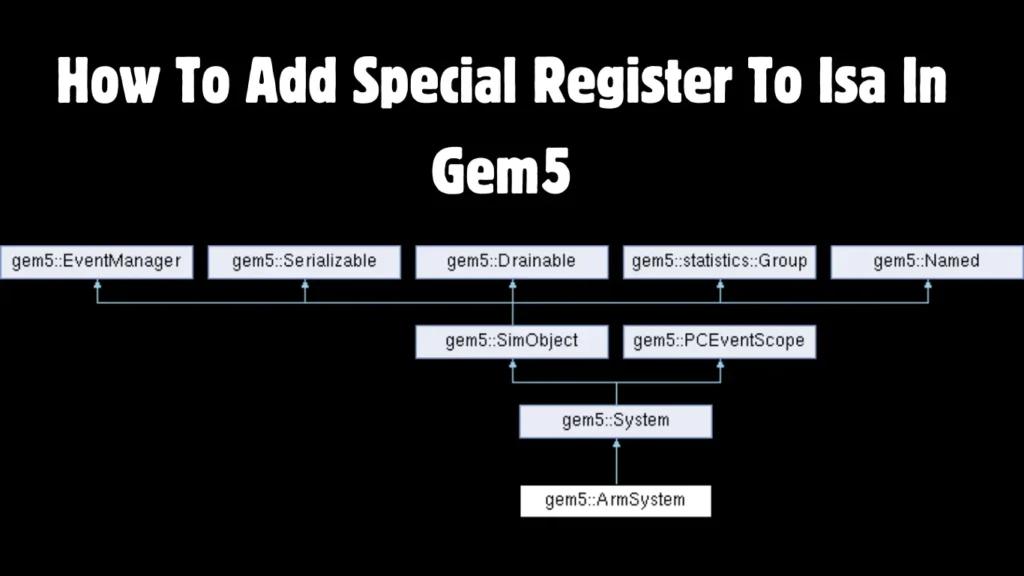When working with modern computer architecture simulations, gem5 is a widely used, flexible platform. It enables researchers and developers to model, simulate, and understand Instruction Set Architectures (ISAs) and systems.
Adding a special register to an ISA within gem5 involves understanding both hardware design principles and the simulation tools gem5 provides.
In this article, we will guide you through the process of integrating a special register into an ISA using gem5 while highlighting key principles to ensure that your simulation is effective and accurate.
Whether you’re a novice or an experienced developer, this guide will walk you through the essential steps to successfully implement a special register in your project.
What Are Special Registers?
Before diving into the details of adding special registers, it’s crucial to understand what they are. Special registers are specific types of hardware registers designed to perform specialized tasks within an ISA. These registers are typically used for system-level functions, such as control registers, status registers, and configuration registers.
In the context of gem5, a special register could be something like a program counter, status flag, or exception register—each playing a vital role in controlling the flow of operations in a simulated system.
These registers interact with other components of the system to affect operations like conditional branching, exception handling, and interrupt management.
The Role of gem5 in Simulating ISAs
gem5 is an open-source, modular simulator capable of simulating a wide range of ISAs, including x86, ARM, MIPS, and many others. It provides detailed simulations that allow you to test your designs and modifications, like adding a special register to the ISA.
The flexibility of gem5 allows it to support a variety of architectures and instruction sets, enabling simulations of both low-level hardware functionality and high-level software behavior.
When adding a special register to an ISA in gem5, the process involves modifying certain simulation files, defining the register’s functionality, and ensuring that it integrates seamlessly with the rest of the architecture. It’s essential to understand the simulation environment’s flow and how your new register interacts with the existing system.
Steps to Add Special Register to ISA in gem5
1. Define the Register Structure
The first step is to define the structure of the special register. This involves deciding the register’s bit-width, functionality, and the operations it will support.
For example, if you’re adding a status register, you may want to specify bits that represent different flags like zero, overflow, and carry.
In gem5, you will typically define a new register in the ISA files, where other hardware components are described. You’ll need to update the class responsible for the register’s behavior. Here’s an example structure:
class SpecialRegister : public Register {
public:
SpecialRegister(std::string name, uint32_t size) : Register(name, size) {}
void setFlag(int flag);
bool getFlag(int flag) const;
};
2. Integrating the Register into the ISA
Once the register structure is defined, the next step is integrating it into the overall ISA model in gem5. This involves updating the ISA’s core class and ensuring that the special register is properly instantiated and accessible throughout the system.
You will likely need to update files that manage the register file or architecture-specific components. For example, in an ARM-based ISA model, you would modify the relevant ARM classes to include the special register within the ARM register set.
ISA::registers["special_register"] = new SpecialRegister("Special Register", 32);
3. Simulating Special Register Operations
After defining the register and integrating it into the ISA, you must handle how it interacts during simulation. Special registers are often used in system-level operations, so they should be part of key instructions such as interrupt handling, exceptions, or context switching.
You will also need to modify the decoder and execution unit to properly handle instructions that interact with your new special register.
For example, you might add new instructions that interact with this register in a way that affects the flow of execution.
void executeSpecialRegisterInstruction() {
if (specialCondition) {
special_register.setFlag(FLAG_ZERO);
}
}
4. Testing and Verification
Once you have added and integrated the special register, it’s crucial to test its functionality thoroughly. In gem5, testing is done using validation scripts and benchmarks to ensure that your changes work as expected. Simulate different scenarios where the special register plays a role and verify that it behaves correctly in each situation.
Best Practices for Adding Special Registers in gem5
Adding special registers to an ISA in gem5 requires careful attention to detail. Here are some best practices to ensure smooth integration:
- Keep Your Changes Modular: When modifying gem5, try to keep changes isolated to the specific register or feature you’re adding. This will help maintain readability and ensure easy future updates or debugging.
- Use Descriptive Names: Always use descriptive names for your registers and functions. This will make it easier for others to understand the code and ensure consistency throughout the codebase.
- Thorough Testing: Always thoroughly test the integration of your special register to avoid unexpected behaviors or bugs. Make use of unit tests to verify that each part of your modification works independently.
Why This Process Matters to Developers
For developers working on system design, hardware modeling, or simulation-based research, understanding how to add special registers to an ISA in gem5 is essential. It allows for accurate modeling of low-level hardware features and provides deeper insights into how these components impact overall system performance.
By following this guide, you will not only improve your understanding of gem5 but also enhance your ability to simulate advanced hardware features and architectures.
Conclusion
Adding a special register to an ISA in gem5 might seem complex at first, but by following the structured approach outlined above, you can integrate this functionality effectively.
Remember, gem5 offers a flexible platform for experimenting with different hardware features in a simulation environment. Understanding how to customize the ISA and add components like special registers is a valuable skill for anyone interested in system design and hardware simulation.